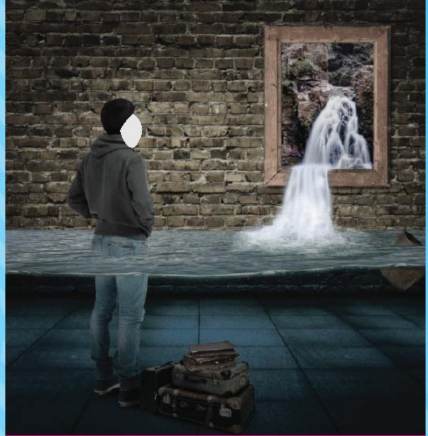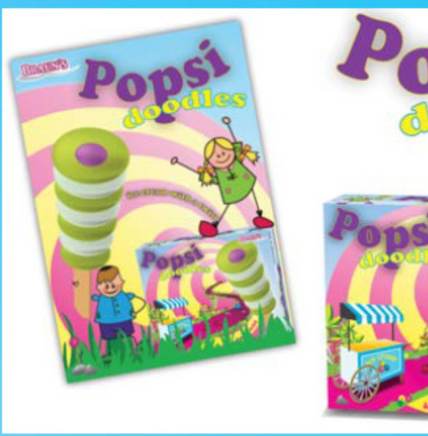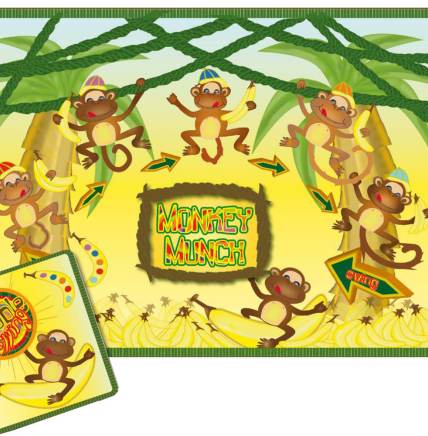Graphics
Fundamentals
Fastrack
Is your goal:
✔ Know-how for basic graphics knowledge?
✔ A quick brush up on the Adobe programs
✔ To gain fast access to Motion Academy?
Then You’ve landed on the RIGHT page!
Learn each one of these in a 30-hour crash course:
Photoshop
Illustrator
InDesign


The Graphics Fundamentals Fast Track course was excellent! The lessons were clear and easy to understand, and the teachers were always available via email for any questions. Despite being pre-recorded, I never felt alone. The course was extremely clear, and I've been recommending it to my friends! I now feel equipped with the skills to take on jobs confidently!
Miriam Halter
Learn the adobe programs like a pro
Alongside Our Exceptional Students!
Complete this course,
having accomplished the following
Knowledge
- Learn the ins and outs of Adobe Illustrator, Photoshop and InDesign in this extremely comprehensive and thorough course
Skills
- Fine-tune your abilities with the tools and palettes. Express your creativity while applying your knowledge to your unique projects
Confidence
- Perfect your skills in these three main Adobe programs so you can apply them with confidence to the field of your choice!
Knowledge
- Gain the basics of Adobe Illustrator, Photoshop and InDesign
Foundations
- Lay the foundations for graphic design so you can build up on other courses.
Pace
- Complete the course in just a few months. Pace yourself by learning on your own time and abilities.

I came out feeling very comfortable in all three programs that were taught. …Each student developed their own style, but Alyse's keen eye for design transformed any project from mediocre to "cream of the crop!" I feel so confident to go out on my own and design and it's all thanks to my amazing teachers that have taught me so well! Thank you again!
Breindy Salgo – Dynagrafik in Monsey
You are the perfect fit for this course if

You’ve learnt Adobe on a very basic level
Are you ready to take the next step to further your general Adobe knowledge?

You want to move onto Motion
Want to be able to customize your own animations and not work off templates?

You’re the self-teaching type
Are you tech savvy? Are you ready to take the plunge together and head start your career.
Customize your learning
experience to fit your schedule
| Fastrack Schedule | ||||
|---|---|---|---|---|
|
|
When |
Self paced |
Complete in your own time and at your own pace with assignments graded and full support. | |
|
|
Duration | 30 Hours of class recordings | + Assignments | |
|
|
Support/ course access | 9 months access to complete course with full teacher support and graded homeworks. | + 1 year access to course recordings (after course expires.) . |
Join the fastrack course anytime >>
Meet your instructor

Adina Cahn
Software Instructor
Meet Adina, a creative powerhouse and experienced instructor you need to boost your design skills. Known for her crystal-clear and easy-to-follow teaching style, she'll have you mastering the Adobe Creative Suite in no time. Whether you're joining the cohort course or opting for the self-paced or fast-track options, Adina is your go-to mentor for unleashing your design magic capabilities.
Your Syllabus
Illustrator
Artistry

Basic shapes to vibrant illustrations
Understand fundamental shapes, lines, and vectors in Adobe Illustrator. Learn how to create and manipulate these building blocks for your designs.

Advanced techniques for personality
Elevate your artistry with advanced techniques. Discover how to add character, depth, and emotion to your illustrations, making them truly unique.

Colors, patterns, logos, and more
Explore color theory, pattern creation, and logo design. Learn how to use Adobe Illustrator’s tools to craft visually stunning logos and graphics.

Display your talent
Create a final unique project that shows of your creativity and skills in the software.
Photoshop
Mastery

Tools for stunning imagery
Explore Photoshop’s vast toolbox and gain a deep understanding of essential tools for enhancing and retouching images, creating graphic designs, and more.

Artistic collages, filters and brushes
Learn the art of crafting collages that blend elements from different sources for all creative projects. Discover the potential of filters and brushes. Add special effects and special touches to your designs and images.

Enhance, manipulate,
reimagine
Explore advanced techniques for enhancing and manipulating images. Reimagine photos and graphics to create visually striking compositions.

Creating, generating and editing AI imagery.
Go beyond traditional techniques and discover the world of AI-assisted image creation. Learn how to generate images, edit AI-generated imagery, and combine images using AI technology to push the boundaries of your creative work.
InDesign
Brilliance

Polished layouts made easy:
Explore Adobes user-friendly features of InDesign to create polished, professional layouts for various print and digital media.

Type, images, colors and more:
Understand the nuances of typography, image placement, and color selection to create visually engaging layouts.

Single/Multi-Page designs
Dive into the art of designing both single-page materials and multi-page publications, ensuring cohesive presentations.

Creativity expressed through projects
Express your creativity through hands-on projects that challenge your design skills and allow you to showcase your unique style in real-world scenarios.

Master basic shapes
Understand fundamental shapes, lines, and vectors in Adobe Illustrator. Learn how to create and manipulate these building blocks to design anything!

Advanced techniques for personality
Elevate your artistry with advanced techniques. Discover how to add character, depth, and emotion to your illustrations, making them truly unique.

Colors, patterns, logos, and more
Explore color theory, pattern creation, and logo design. Learn how to use Adobe Illustrator’s tools to craft visually stunning logos and graphics.

Tools for stunning imagery
Explore Photoshop’s vast toolbox and gain a deep understanding of essential tools for enhancing and retouching images, creating graphic designs, and more.

Realistic Artistic Compositions
Learn the art of crafting compositions to collages that blend elements from different sources into one seamless piece of artwork.

Enhance, manipulate, reimagine
Explore advanced techniques for enhancing and manipulating images. Reimagine photos and graphics to create visually striking results.

Filters and creative brushes
Discover the potential of Photoshop’s filters and brushes. Add special effects and special touches to your designs and images, taking them next level.

Generate and edit spectacular images with AI
Go beyond traditional techniques and discover the world of AI-assisted image creation. Learn how to generate images, edit AI-generated imagery, and combine images using AI technology to push the boundaries of your creative work.

Polished layouts made easy:
Explore Adobes user-friendly features of InDesign to create polished, professional layouts for various print and digital media.

Type, images, colors and more:
Understand the nuances of typography, image placement, and color selection to create visually engaging layouts that captivate your readers.

Single/Multi-Page designs
Dive into the art of designing both single-page materials and multi-page publications, ensuring cohesive presentations.

Digital and interactivity
Step into the world of digital layouts and interactive documents to not only give over your clients message but also create a user friendly experience.

Creativity expressed through projects
Express your creativity through hands-on projects that challenge your design skills and allow you to showcase your unique style in real-world scenarios.

Creativity expressed through projects
Express your creativity through hands-on projects that challenge your design skills and allow you to showcase your unique style in real-world scenarios.
Why Choose Design Alive’s Graphic Fundamentals

No upsells, complete education tailored for landing a job
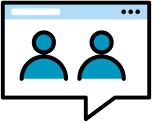
Join a community of like minded peers with job postings and support

Earn credits with our recognised college level courses
Testimonials
The JDF forum, especially the pricing section, and the informative newsletters are helpful and interesting. Thank you, Design Alive, for this invaluable experience!
Employment opportunities
- Hourly wages typically start at $27, and move up really quickly once you build your experience.
- You can work in-house as a designer for a company, join a publishing firm, design firm, or marketing agency
- Go the freelance route and build your own business.
- Freelancing for yourself or Freelance Platforms (Upwork, Freelancer, Fiverr)
- Graphic Design Agencies
- Advertising Agencies
- Media Companies
- Book Publishing
- Web Design Agencies
- Printing and Packaging Companies
- Nonprofit Organizations
- Educational Institutions (Schools, Colleges)
- Design and Branding Consultancies
FAQ
Nothing, as long as you are computer savvy
Yes, you can pay for the course over 12 payments.
The graphic design, computer graphics and motion graphics courses will require access to the Adobe programs. Adobe.com now only offer a subscription based use of all software with a monthly fee of $19.99 with a year commitment. Design Alive students can take advantage of this student rate.
Yes. Upon successful completion of all projects and program tests (including regular attendance), students will be presented with a certificate of completion from Design Alive.
There is also an option to gain accreditation for courses completed that can be put towards a degree.