NEW: UX UI
Explore user experience (UX) and user interface (UI) design principles and master the intricacies of creating intuitive and visually appealing digital experiences, from websites to apps, setting the stage for your UI/UX career success.
Figma, UI and UX
(+ the business skills to jumpstart to start your career)






Thank you Design alive for an awesome course! I am working in an office as well as freelancing and have made back the money invested into the course double within a short time!
Chani Freedman
Jerusalem
Complete this course,
having accomplished the following
Knowledge
- Learn the theory and practice behind crafting intuitive digital experiences.
- Develop a comprehensive understanding of UX/UI principles.
- Delve deep into the intricacies of user-centered design methods.
Skills
- Gain skills in user research and translating insights into effective designs.
- Master the art of wireframing, prototyping, and interactive design.
- Become proficient in design tools for UI/UX.
Confidence
- Build a portfolio showcasing your UX/UI knowledge and experience.
- Learn effective communication strategies for collaborating with teams and stakeholders.
- Cultivate the confidence to tackle real-world design challenges and present your solutions convincingly.
Knowledge
- Learn the theory and practice behind crafting intuitive digital experiences.
- Develop a comprehensive understanding of UX/UI principles.
- Delve deep into the intricacies of user-centered design methods.
Skills
- Gain skills in user research and translating insights into effective designs.
- Master the art of wireframing, prototyping, and interactive design.
- Become proficient in design tools for UI/UX.
Confidence
- Build a portfolio showcasing your UX/UI knowledge and experience.
- Learn effective communication strategies for collaborating with teams and stakeholders.
- Cultivate the confidence to tackle real-world design challenges and present your solutions convincingly.

“I loved my Design Alive experience. The classes were challenging, exciting and well-taught. The teachers were incredible- talented and knowledgeable- and were always available (even after I graduated the course!) to answer all of my questions.
Eliana W
Jerusalem
You are the perfect fit for this course if you are a

Creative Problem Solver
You're drawn to understanding people's needs and behaviors. You thrive on challenges and finding solutions. You're eager to use your insights to design solutions that enhance how people interact with digital products.

Smart Designer
Your passion lies in visuals and design, and you're meticulous about the little things. This UX/UI course will teach you to design not just for looks but also for functionality, taking your products and outcomes to a whole new level.

Tech Savvy Explorer
You enjoy exploring and learning about new technologies, unravelling how things function, and thinking about how they could be improved. You’ll be at the forefront of technological advancements and you will learn how to design user-friendly interfaces for websites and apps that just make sense.
Customize your learning
experience to fit your schedule
Cohort learning
with live support
When
Live sessions will be
pre-scheduled
on Sundays
2-4 EST / 9-11 Israel time
Classes
3-4 hours of video
released each week
6+ hours homework
1 x live class some weeks
Perfect for someone
who needs
Real-time interaction with instructors and classmates, structure and accountability with the convenience of watching classes at your chosen hour.
Advantages
Interact in a classroom setting, learn from lecturers, and establish real-time relationships.
| Cohort learning with live support | ||
|---|---|---|
|
|
When | Live sessions will be pre-scheduled on Sundays 2-4 EST / 9-11 Israel time |
|
|
Classes |
3-4 hours of video released each week 6+ hours homework 1 x live class some weeks |
|
|
Perfect for someone who needs | Real-time interaction with instructors and classmates, structure and accountability with the convenience of watching classes at your chosen hour. |
|
|
Advantages | Interact in a classroom setting, learn from lecturers, and establish real-time relationships. |
Registration opens July 1, 2025 > Course starts after Sukkos
Meet your instructor

Sara Leah Septimus
UX UI Instructor
Sarah Leah is a passionate UX/UI designer obsessed with making websites scream usability. Her mission is to make user experiences seamly and beautiful from start to finish and want to share her knowledge with like minded and passionate designers. Sarah Leah's background in graphic design merges with her empathetic approach to user experience to make websites usable and profitable.

Shosh Rudansky
Figma Instructor
Meet Shosh, a seasoned Figma Pro with vast design experience in both graphic and product design. Dedicated to simplifying Figma’s complexities, Shosh brings a unique teaching style suitable for learners at any level. Whether starting your design journey or with a background in design, join Shosh to explore this powerful tool. Her passion for teaching Figma aims to empower students in the digital design landscape."
Your Syllabus
UI

Market Research and Insights
Learn techniques to gather data on user preferences and market trends. Understand how this data informs user-centered design decisions.

Problem Definition and Ideation:
Explore the process of defining design problems based on research findings and generating innovative solutions to meet user needs.

Presenting to Stakeholders
Develop effective communication skills to summarize research findings and present recommendations to stakeholders and clients. Learn how to convey the value of UX design.

User Testing and Iterative Design:
User Testing and Iterative Design: Understand the importance of usability testing and how iterative design, based on user feedback, leads to improved user experiences.
UX

Figma Tool Mastery
Gain proficiency in the Figma design and prototyping tool. Learn to use its interface, tools, and collaboration

Visual Design Principles
Explore fundamental principles of visual design, including visual hierarchy, color theory, typography, and layout. Apply these principles to create visually appealing interfaces.

Interactive Prototyping
Learn to create interactive prototypes that bring designs to life, allowing for user testing and refinement of interface interactions.

Portfolio Creation
Understand the importance of building a strong UI design portfolio. Discover strategies for showcasing your work effectively to potential employers or clients.

Market Research and Insights
Learn techniques to gather data on user preferences and market trends. Understand how this data informs user-centered design decisions.

Problem Definition and Ideation:
Explore the process of defining design problems based on research findings and generating innovative solutions to meet user needs.

Presenting to Stakeholders
Develop effective communication skills to summarize research findings and present recommendations to stakeholders and clients. Learn how to convey the value of UX design.

User Testing and Iterative Design:
User Testing and Iterative Design: Understand the importance of usability testing and how iterative design, based on user feedback, leads to improved user experiences.

Figma Tool Mastery
Gain proficiency in the Figma design and prototyping tool. Learn to use its interface, tools, and collaboration

Visual Design Principles
Explore fundamental principles of visual design, including visual hierarchy, color theory, typography, and layout. Apply these principles to create visually appealing interfaces.

Interactive Prototyping
Learn to create interactive prototypes that bring designs to life, allowing for user testing and refinement of interface interactions.

Portfolio Creation
Understand the importance of building a strong UI design portfolio. Discover strategies for showcasing your work effectively to potential employers or clients.
Learn how to create
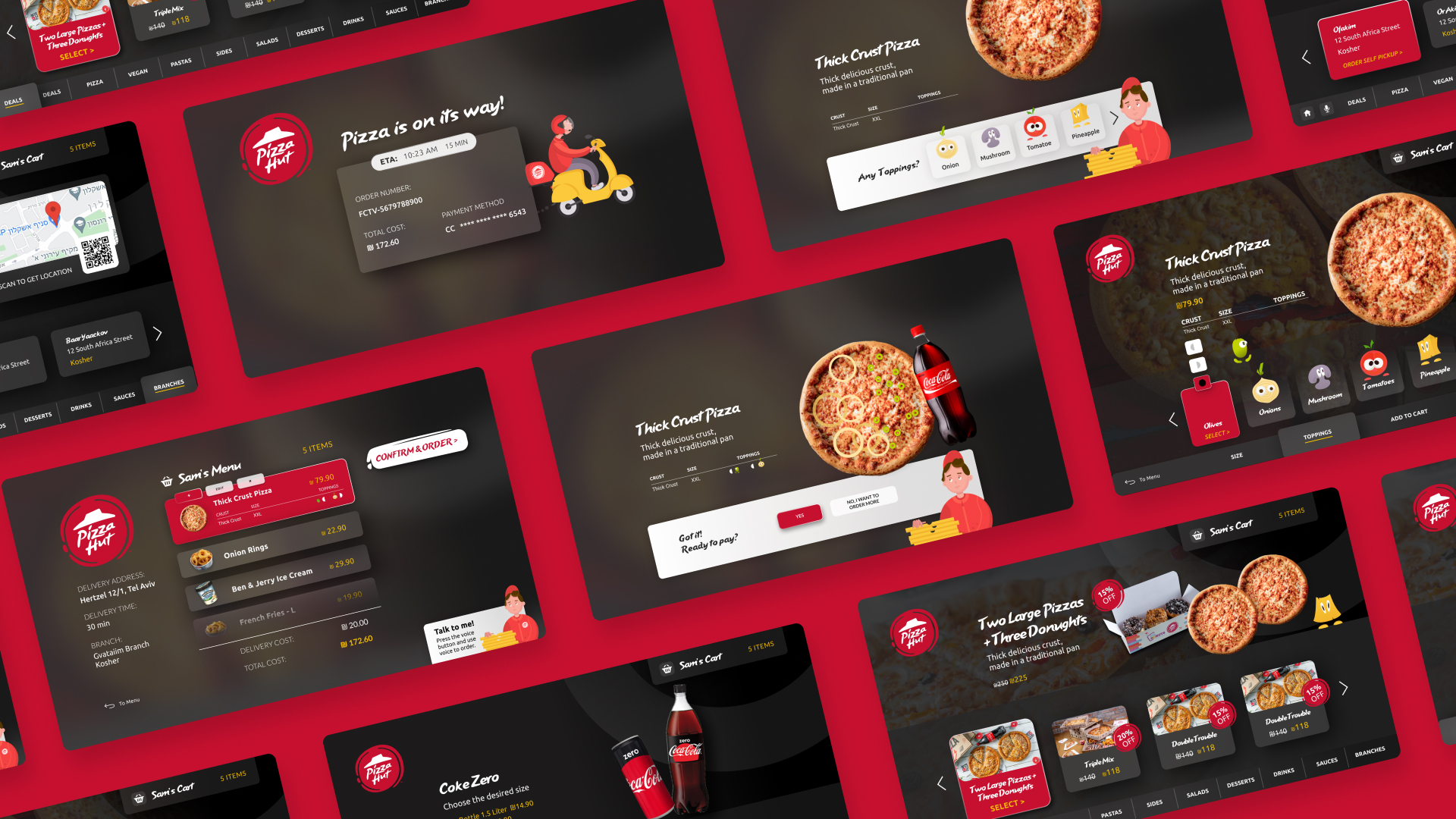
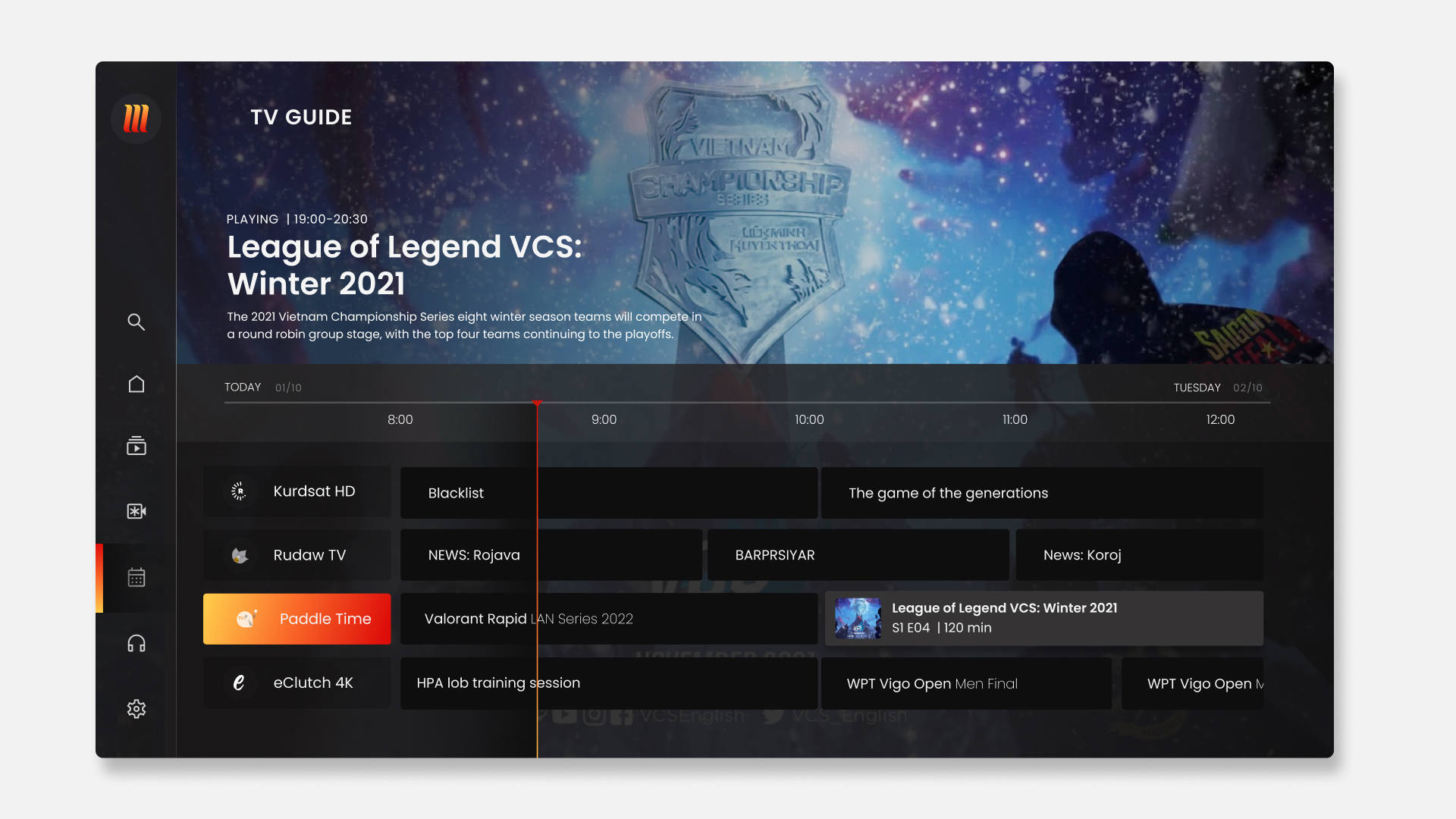
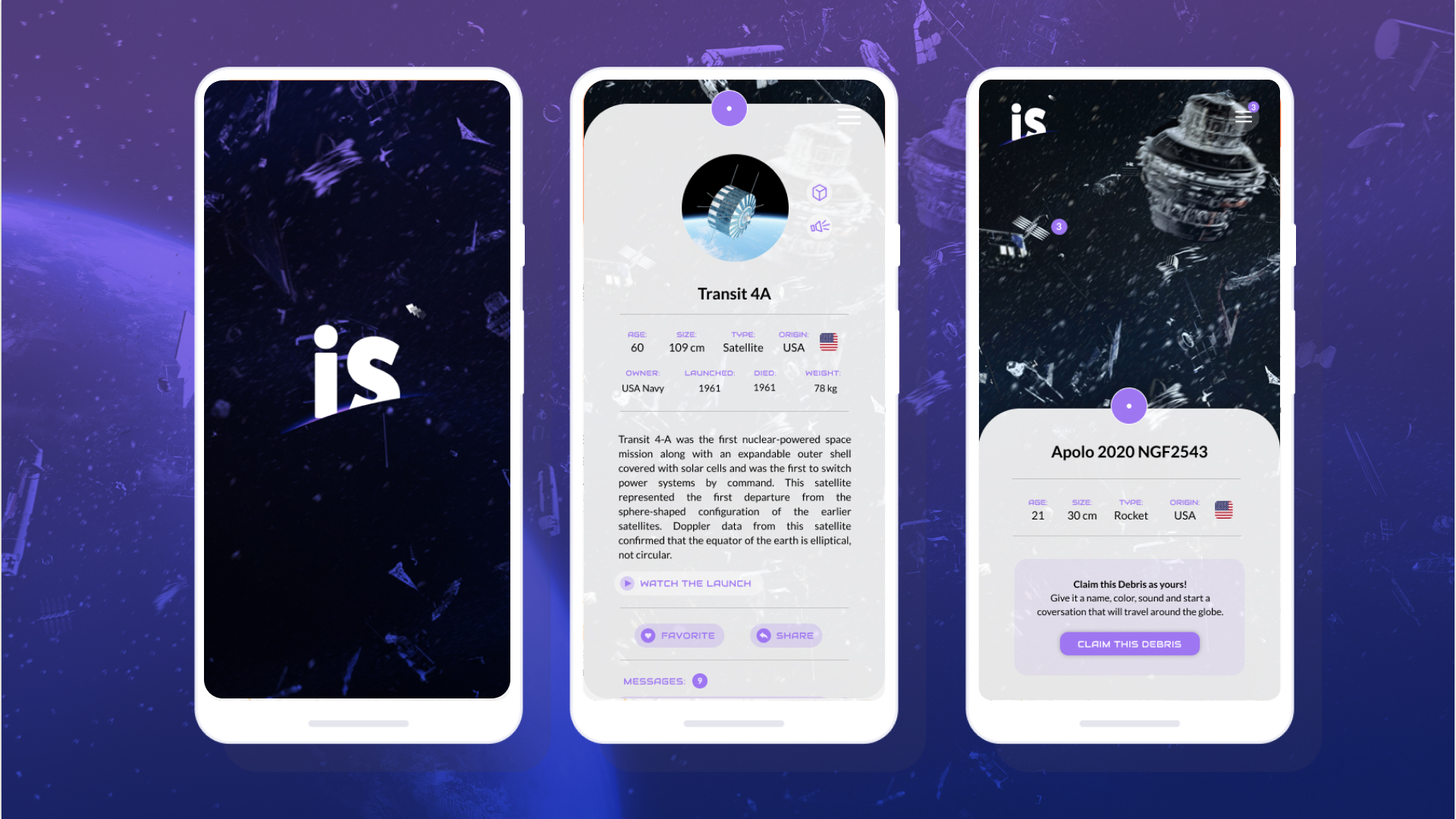
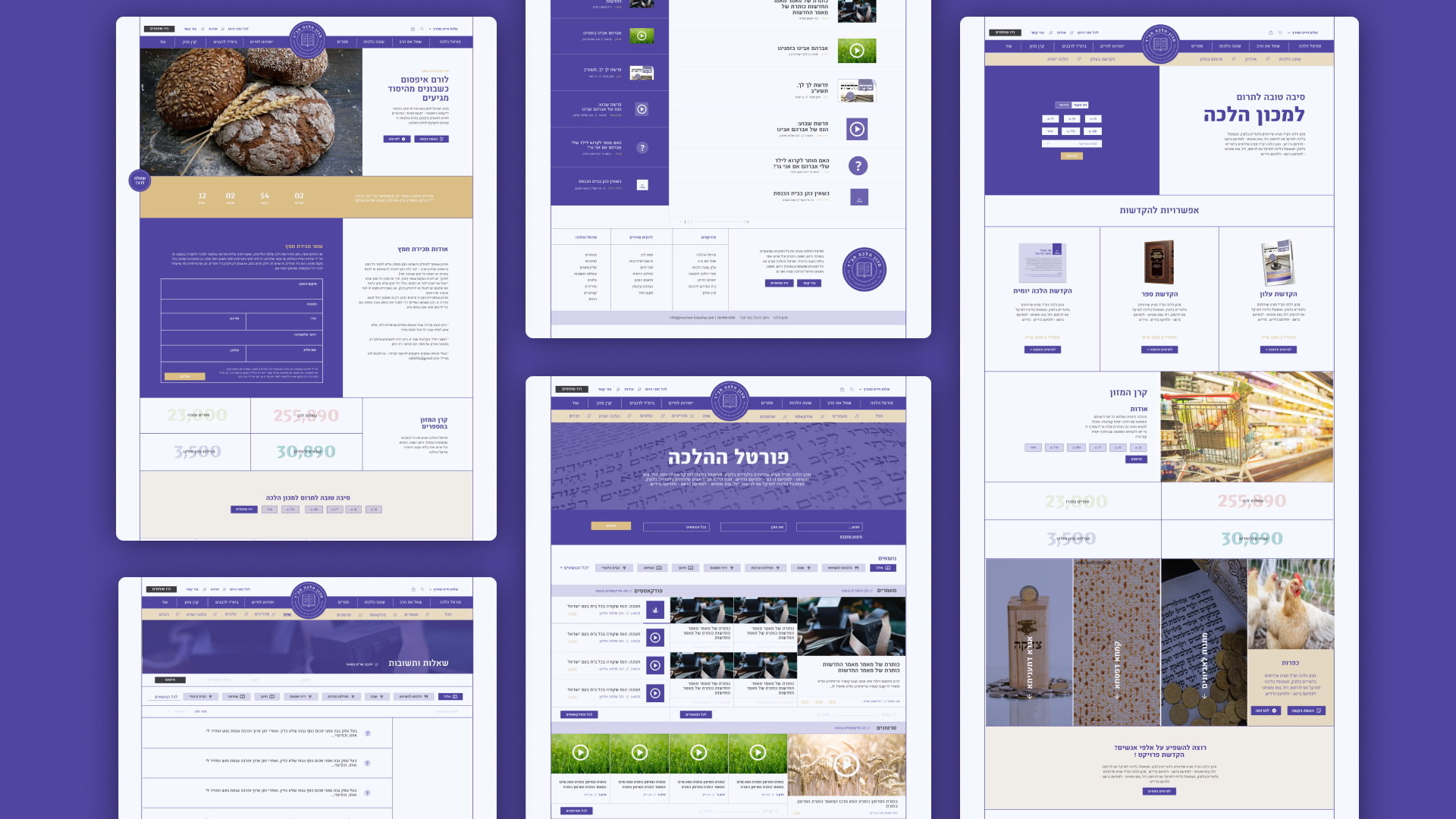
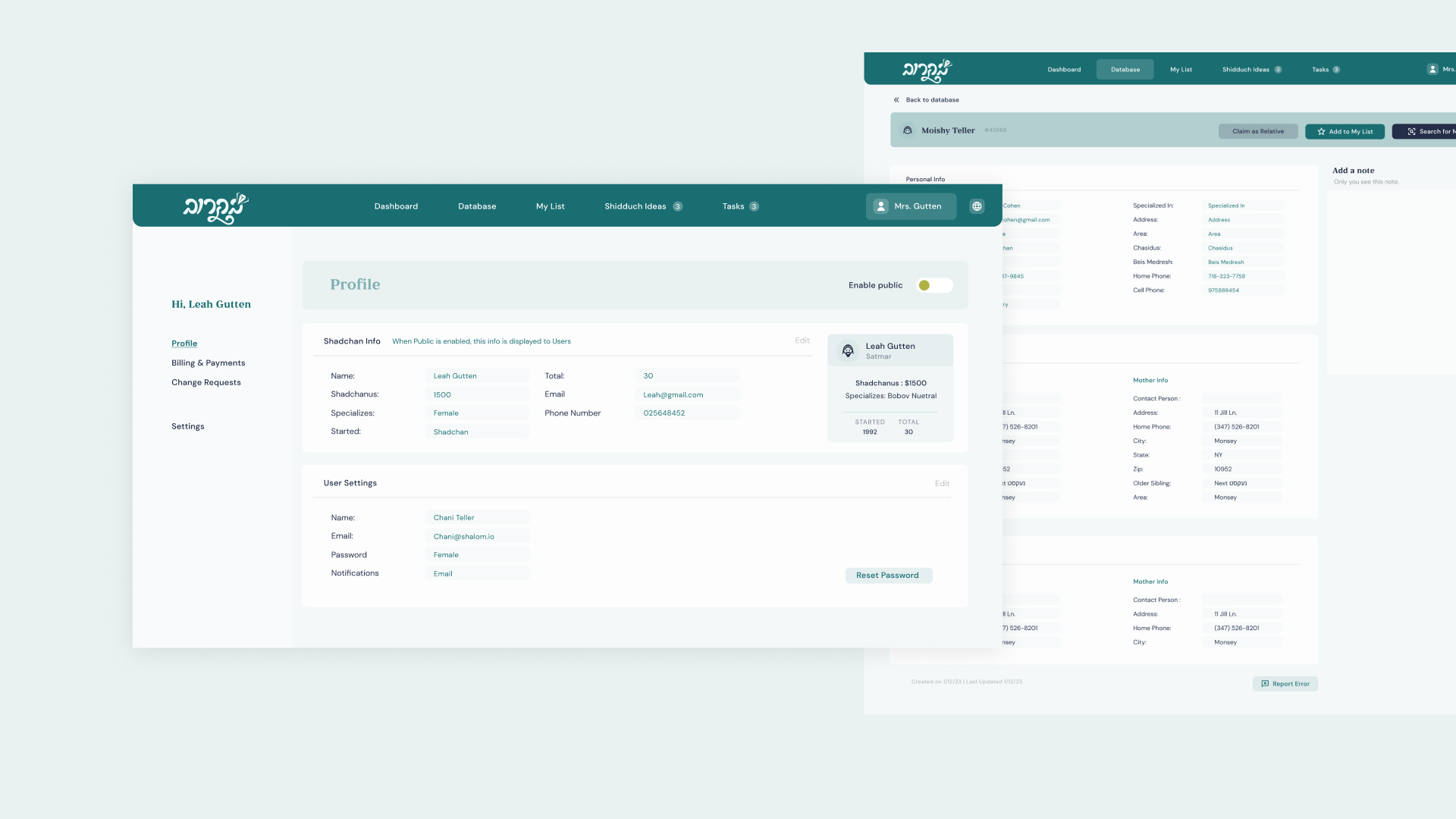
Why Choose Design Alive’s UX/UI Course
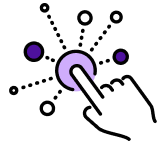
No upsells, complete education tailored for landing a job

You'll master the intricacies of creating intuitive and visually appealing digital experiences
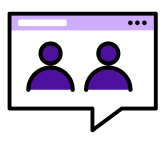
Join a community of like minded peers with job postings and support
Testimonials
Employment opportunities
- Average wage: $55/hr+
- Working as freelancers or being employed by agencies, or hi-tech companies.
As more and more of our daily interactions occur via digital interfaces the need for UX UI designers is growing exponentially.
- UI Design
- UX Researcher
- UX Designer
- Web Designers
- Creative Agencies
FAQ
Between the lessons and homework assignments, expect to spend about 5-10 hours a week, plus more before project deadlines.
UI stands for User interface – what the user actually sees focusing on how things look and feel—like fonts, colors, and buttons. UX stands for User Experience, the process that the user goes through, combining design theory, user behavior, psychology, and marketing to create a seamless experience regardless of visuals.
You are expected to watch each class.
You’ll have a thorough understanding of UX principles and approaches, as well as UI fundamentals. With trained ability, you will have skills and knowledge.
As well as a portfolio to show off your impressive work.
Yes, you can pay for the course over 12 payments.
The course is built around the Jewish year with a winter (Chanukah) vacation and vacation during the month of Nissan. A course calendar will be emailed to all students after registration.
You will not need to buy software for the course, the Figma software will be provided with an educational license.
Yes. Upon successful completion of all projects and program tests (including regular attendance), students will be presented with a certificate of completion from Design Alive.
