If your credit card has expired, or has been compromised, or you need to use a different card you should be able to login to your account page and update the credit card following the steps below.
Please be aware that if you update your credit card and receive the following error then this may mean your subscription is no longer valid, possibly due to numerous failed payments, so please email billing@designalive.com to reactivate your subscription after which you will be able to update your card.
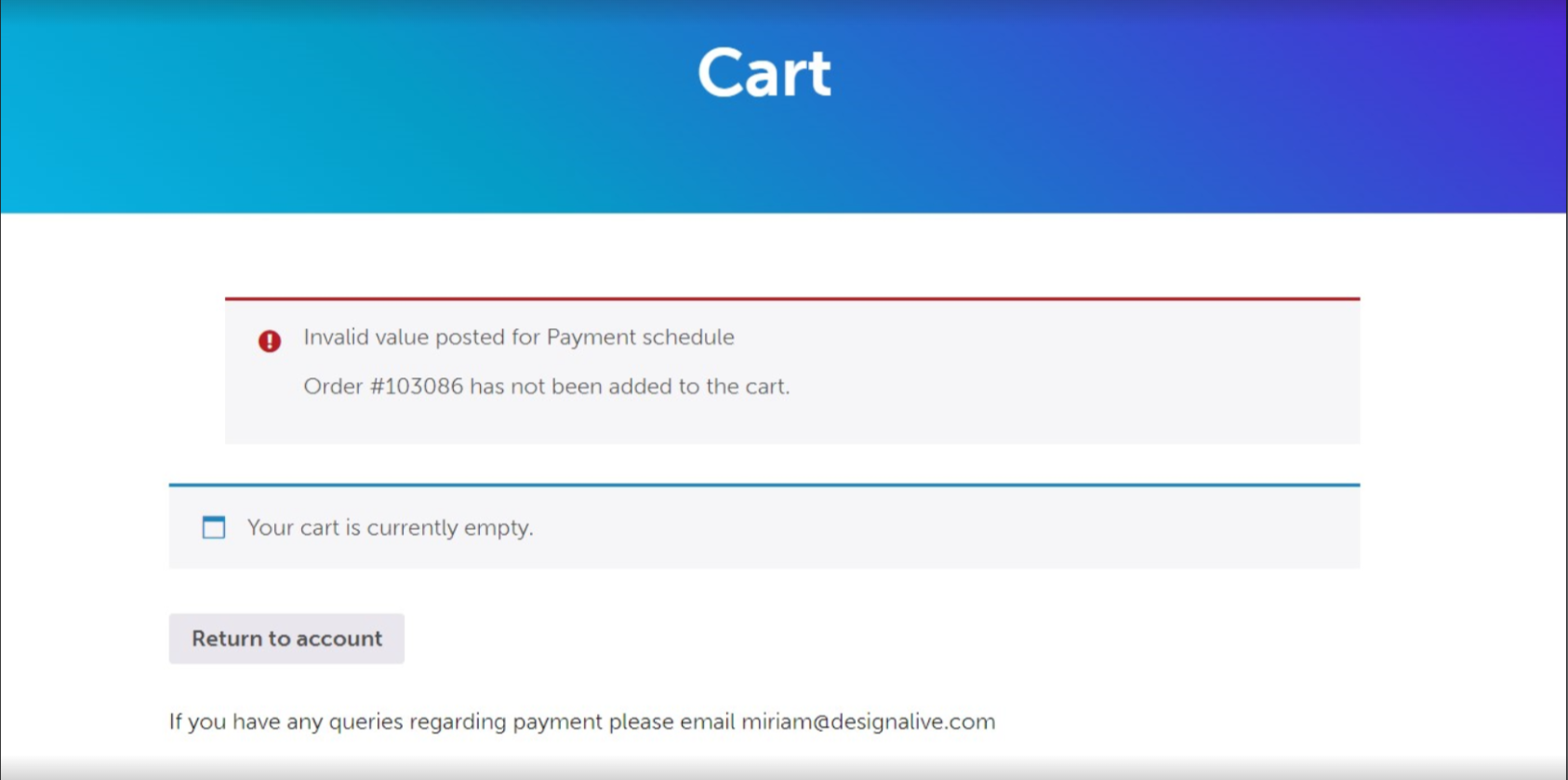
Instructions:
Please login to your account page and view your payments. Click on view highlighted below.
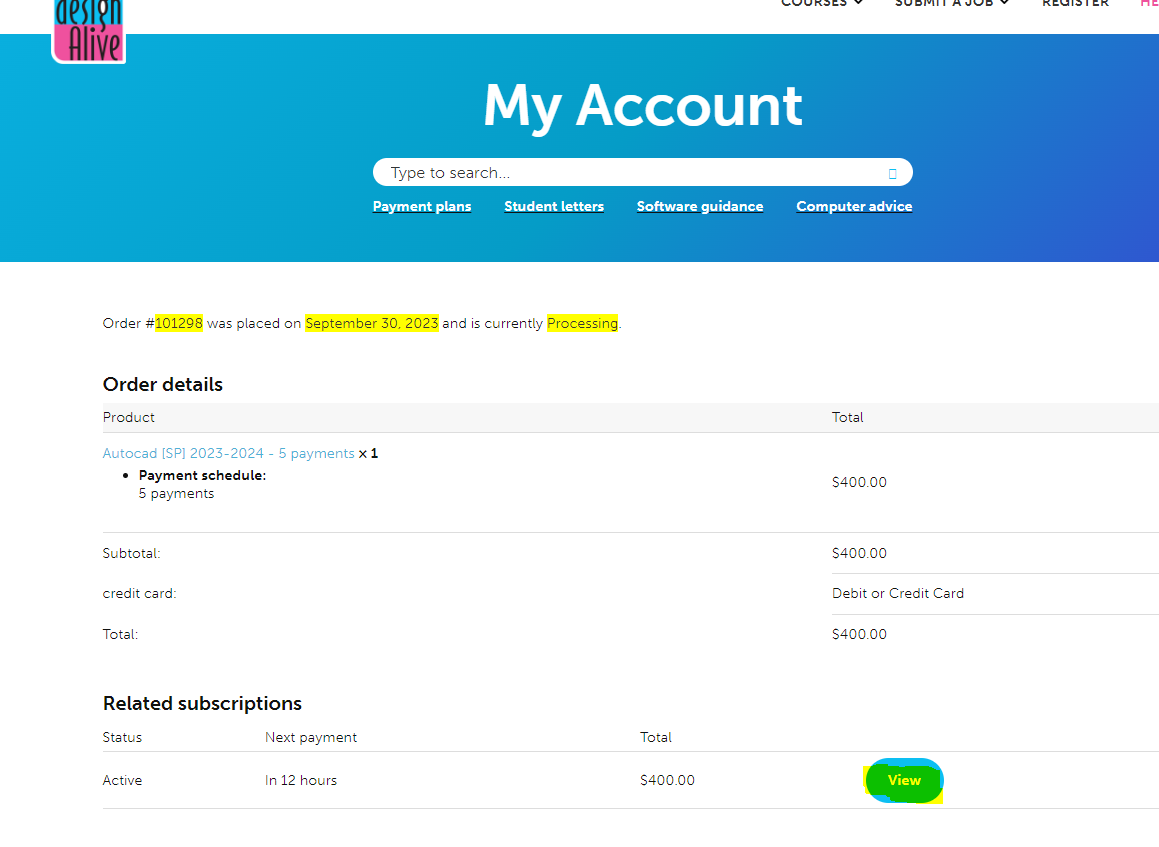
You will then see the following page: Click on Change payment
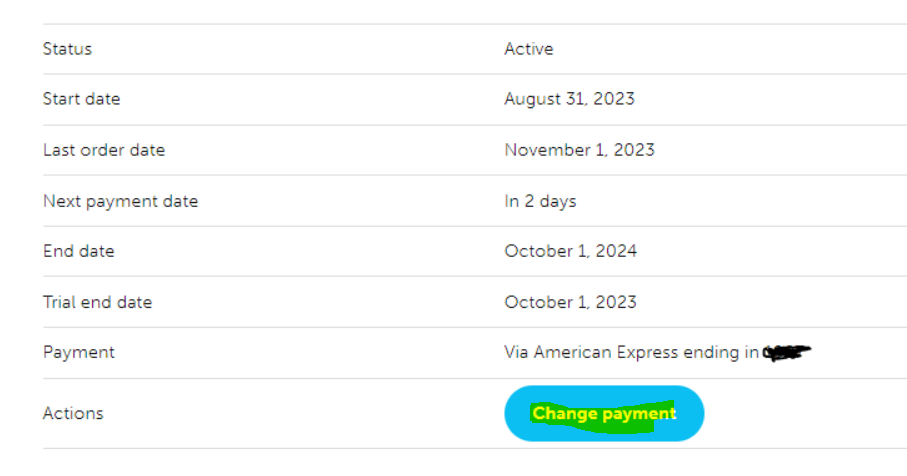
If you have more than one subscription (course) then please check off to Update the credit card for all my subscriptions
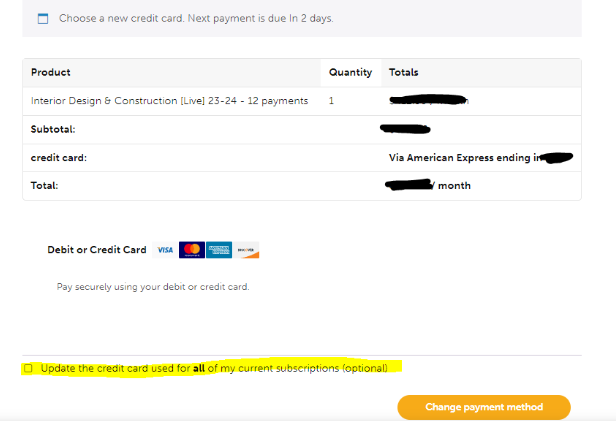
Please do not delete your first card before you have added your new cc details. You will be able to see which card is being used on your payment page. Once you are satisfied the correct card is being used, you will then be able to delete the other card.
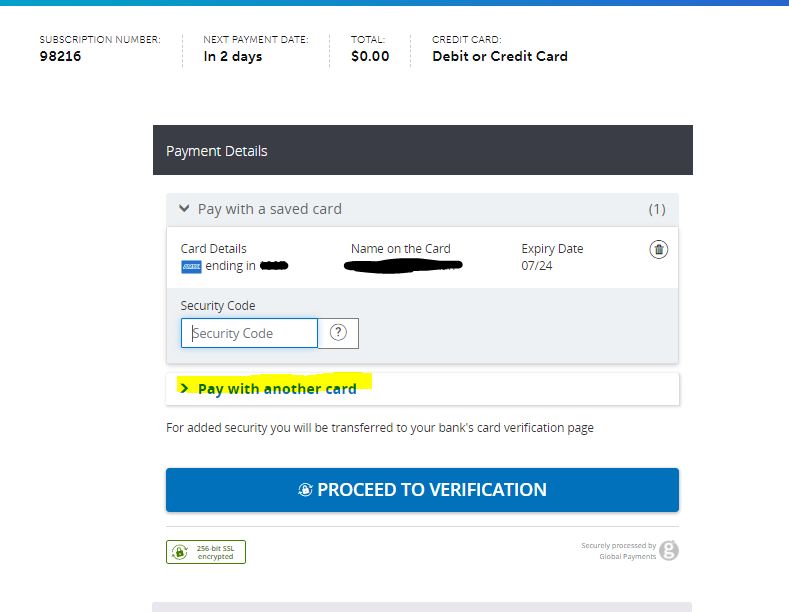
For any further assistance, please open a billing ticket or email billing@designalive.com .